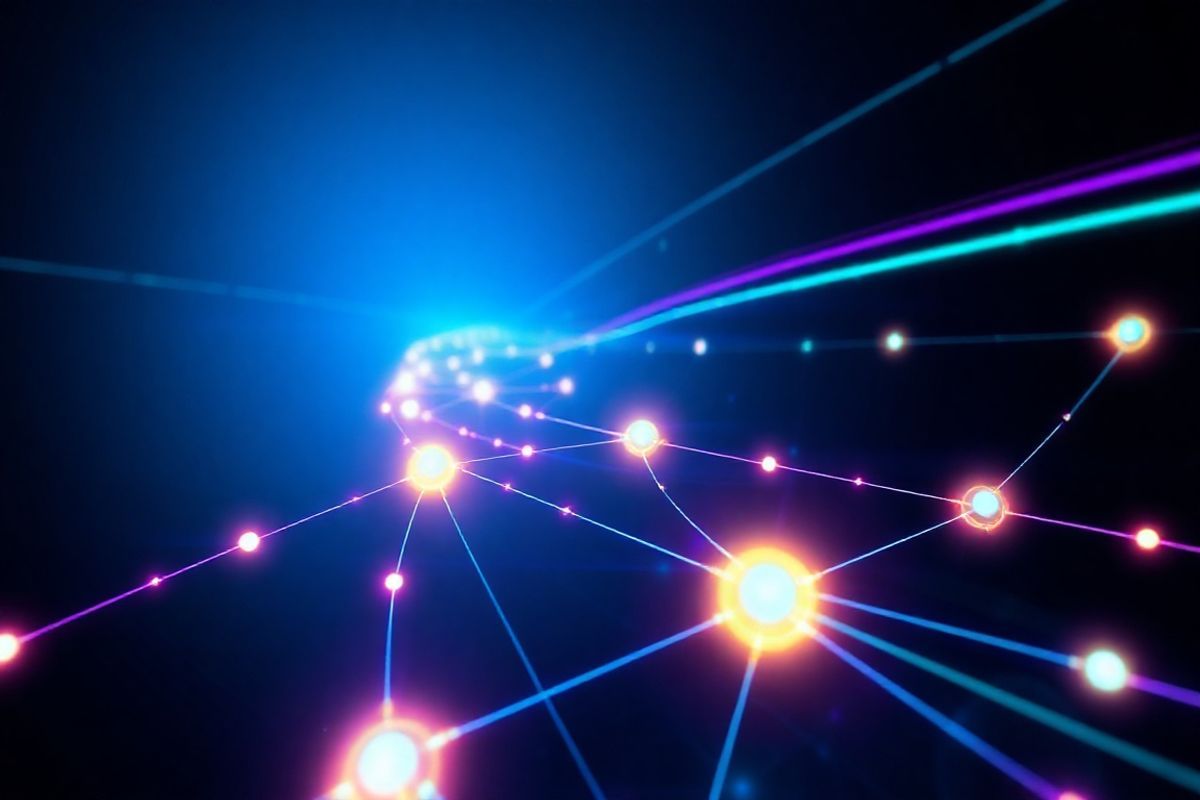React Performance Tuning: Beyond the Basics – Strategies for Scaling Your Applications
In today's fast-paced digital world, application performance is paramount. A sluggish React application can lead to user frustration and lost business. While basic React tutorials cover fundamental concepts, this article delves into advanced optimization techniques to dramatically improve the speed and scalability of your applications. We'll move beyond the 'hello world' examples and tackle real-world challenges.
1. Identifying Performance Bottlenecks
Before optimizing, we need to pinpoint the problem areas. The React Developer Tools provide invaluable insights. Use the Profiler tab to identify components that re-render excessively or take a long time to update. Look for patterns – are specific components consistently causing slowdowns?
Example: Identifying Slow Rendering
// Hypothetical slow component
function SlowComponent({data}) {
// ...complex calculations or large data processing...
return {/* JSX rendering */};
}
2. Mastering Memoization with `useMemo` and `React.memo`
Memoization is a powerful technique to prevent unnecessary re-renders. `useMemo` memoizes the result of a computationally expensive function, while `React.memo` memoizes entire components based on props.
Example: `useMemo` for Expensive Calculations
import React, { useMemo } from 'react';
function MyComponent({largeArray}) {
const processedData = useMemo(() => {
// Expensive calculation on largeArray
return largeArray.map(item => item * 2);
}, [largeArray]);
return {/* JSX rendering using processedData */};
}
Example: `React.memo` for Component Memoization
const MyComponent = React.memo((props) => {
// ...component logic...
return {/* JSX rendering */};
});
3. Optimizing Component Rendering with `useCallback`
Prevent unnecessary re-creation of functions passed as props using `useCallback`.
Example: useCallback for preventing unnecessary re-renders
const MyComponent = ({onClick}) => {
return (
);
};
const OptimizedMyComponent = React.memo(MyComponent);
4. Code Splitting and Lazy Loading
Reduce initial bundle size by splitting code into smaller chunks. Lazy loading loads components only when needed, improving initial load times.
Example: Lazy Loading with React.lazy
const LazyComponent = React.lazy(() => import('./LazyComponent'));
function MyComponent() {
return (
Loading...