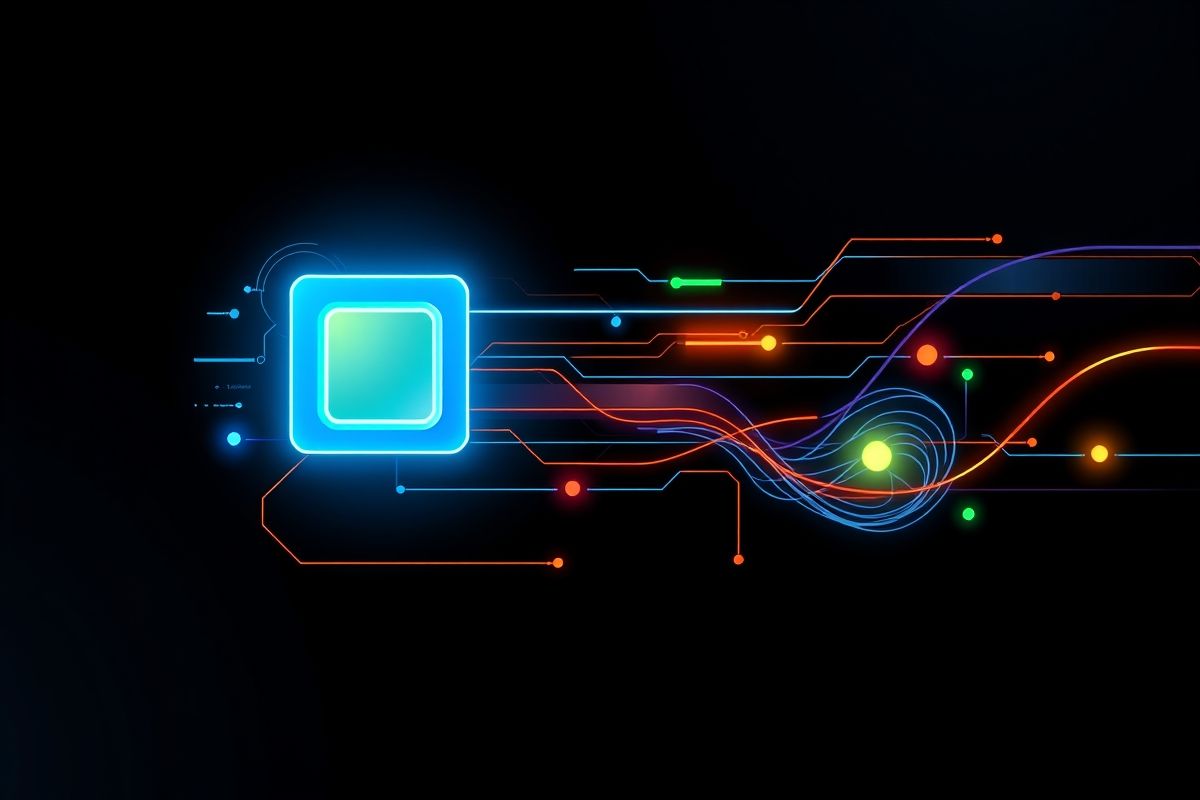Unlocking Performance Bottlenecks: A Beginner's Guide to Practical Profiling Techniques
In today's fast-paced digital world, application performance is paramount. Slow applications lead to frustrated users, lost revenue, and a damaged reputation. While debugging helps identify errors, profiling goes deeper, revealing the *why* behind performance issues. This guide provides a practical introduction to profiling, empowering you to pinpoint and resolve bottlenecks effectively.
Why Profiling Matters
Profiling isn't just for seasoned developers; it's a crucial skill for anyone building applications. It allows you to:
- Identify slow functions: Discover which parts of your code consume the most time.
- Detect memory leaks: Pinpoint areas where memory is being inefficiently managed.
- Optimize I/O operations: Improve the efficiency of database interactions and file access.
- Make data-driven decisions: Base optimization efforts on concrete performance data rather than guesswork.
Profiling Tools and Techniques
Several tools simplify the profiling process. The choice depends on your programming language and application type. Here are some popular options:
Python Profiling with cProfile
Python's built-in cProfile module is a powerful and straightforward tool. Let's consider a simple example:
import cProfile
import time
def slow_function():
time.sleep(1)
def fast_function():
pass
cProfile.run('slow_function(); fast_function()')This will generate a detailed report showing the execution time of each function. More advanced analysis can be performed using libraries like pstats.
JavaScript Profiling with the Chrome DevTools
For JavaScript developers, the Chrome DevTools offer a comprehensive profiling suite. The "Performance" tab allows you to record and analyze various metrics, including CPU usage, memory allocation, and network activity. This provides insights into rendering performance, identifying slow JavaScript functions or inefficient DOM manipulation.
Real-World Use Cases
Profiling has countless applications. Consider these scenarios:
- E-commerce website: Identify bottlenecks in the checkout process to improve conversion rates.
- Mobile game: Optimize game logic to enhance frame rate and reduce lag.
- Data processing pipeline: Identify slow I/O operations or inefficient algorithms to accelerate data processing.
Interpreting Profiling Data
Profiling data can be overwhelming at first. Focus on identifying the top consumers of CPU time or memory. Look for patterns and anomalies. Don't be afraid to experiment with different optimization techniques and re-profile to track progress.
Future Trends in Performance Analysis
The field of performance analysis is constantly evolving. Emerging trends include:
- AI-powered profiling: Machine learning algorithms can automatically identify performance bottlenecks and suggest optimization strategies.
- Cloud-native profiling: Tools designed specifically for cloud environments are becoming increasingly important.
- Serverless profiling: Profiling techniques tailored for serverless architectures are essential for optimal performance.
Actionable Takeaways
- Incorporate profiling into your development workflow.
- Choose the right profiling tools for your needs.
- Focus on the most significant performance bottlenecks.
- Iteratively optimize and re-profile to track progress.
Resources
- Python
cProfiledocumentation: [link] - Chrome DevTools Performance profiling documentation: [link]